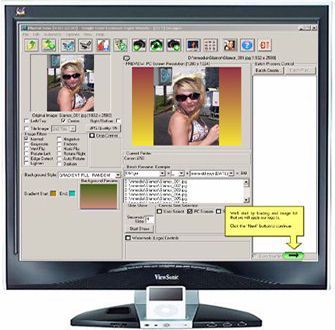Click on the image above for an interactive demonstration!
Applying Digital Watermarks or Transparent Logo
Watermark Features:
-
Batch mode: protect a photo group of any size all with one click!
-
Protect photos independent of their format: PhotoClone’s Digital Watermark process will protect them all.
-
Add Logo: activate a user supplied watermark logo for this canvas.
-
Transparent Color: this should be the background color to be erased when the logo is displayed. Note - you should stick with background colors such as black, white or blue. Depending on how your logo was generated, you may see a faint outline around the logo. Try using 2D logos if this presents a problem for you.
-
File Name: the name of the logo to be used. Note - only BMP file types can be used as logos.
-
Control the Location: the location for the log. Your options are lower left, lower right, upper left and upper right. Note - the logos are NOT stretched and are always used at full size. You should keep your logos to less than 15% of the canvas dimensions.